One-on-one Appointments
TSR2 One-on-One Appointments though Nimbus
The TSR2 provides one-on-one appointments for a variety of MIT courses, with a focus on first-year GIRs.
One-on-one appointments are easily requested via the Nimbus app (iOS or Android) and take place during the week or weekend via Zoom or in public spaces at MIT (classrooms, library, etc.).
- Each student can request up to 3 hours of one-on-one appointments for a particular subject each week.
- Students who schedule one-on-one appointments but fail to show up can be place on hold from using the service that term. If you cannot attend your appointment, make sure to contact us as soon as possible at tsr [at] mit.edu (tsr[at]mit[dot]edu).
Reminders:
All TSR2-hosted virtual interactions require compliance with MIT's online conduct policies described here.
Out of respect for our facilitators' time, please do not miss appointments. After the second unexcused absence, you will be unable to make another one-on-one appointment for the term.
Nimbus Learning App Student Walkthrough
Note: TSR2 Services are free. Students are not expected to pay for tutoring.
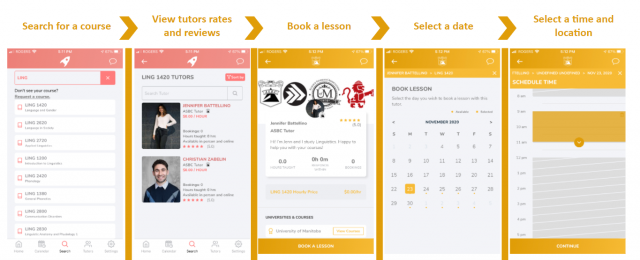
If you ever wish to reschedule your booking, you may do so without cancelling and re-booking.
To reschedule, complete the following steps:
- Select your session and tap the Reschedule button beside your its date.
- Once the calendar screen is open, choose a different date to reschedule your session for.
- Tap Continue to proceed.
- Choose the timeslot you wish to reschedule for.
- Tap Reschedule to request your session to be rescheduled by your facilitator.
- Note: If you reschedule your lesson it will have to be re-approved by your facilitator in order for the new booking time to apply. TSR2 has a 24-hour cancellation policy for all 1-on-1s. This policy applies both to students and facilitators. If you are facing issues with a facilitator abusing this policy, report it to tsr [at] mit.edu (tsr[at]mit[dot]edu).
Questions? Please email tsr [at] mit.edu (tsr[at]mit[dot]edu).
Happy studying!
